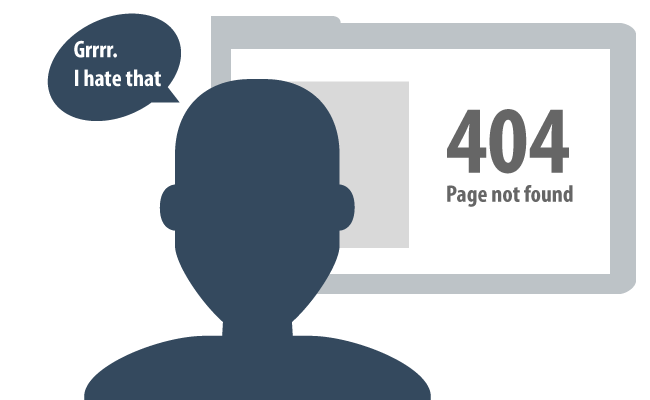
Check for broken links and correct HTML
Broken links are frustrating for users. No one enjoys clicking on a link that seems to be exactly what they are looking for only to find that no web page is there.
From a business standpoint, if your links are broken your customers do not find what they are looking for they might not want to return to your site. If a link on your webpage says "click here to purchase" then that link should lead to your shopping cart or procedure. If that link is broken, no one can buy that item.
Premium WordPress hosting
How to check for broken links throughout your site
If your site is small you can ensure manually that your links are functioning by clicking each one and making sure the link is functional. When making a webpage, one should manually check each link.
On larger sites you will have to rely on software that checks your links for you over your whole webpage.
The two most common reasons your links might be broken are:
- Not "checking" links thoroughly when creating and publishing a page.
- A page you are linking to on another site might change or disappear entirely because of a site redesign or removal of an article. When linking to resources on other sites it is important to check these links more often than you would check links to resources on your own web page.
Proper website maintenance should include a check for broken links daily, weekly, or monthly depending on the size and complexity of your site. Broken links are a sign of a poorly maintained website.
Correct HTML
Ensuring the HTML is correct on your web pages is essential.
A web page may look normal to a user and display correctly in a web browser even when the HTML is not correct. Checking for HTML is quite simple but correcting the mistakes you find can be more difficult.
Why does HTML need to be correct?
If your HTML is correct then the search engines crawlers will be able to visit your site and index your pages. Incorrect HTML can block the crawlers fully or partially which potentially can lead to the improper indexing of your pages or result in your pages not being indexed at all.
Correct HTML loads faster than incorrect HTML. Incorrectly written HTML can result in your web pages to load significantly slower, and the longer it takes your web page to load, the more visitors you will lose or frustrate. Correct HTML also ensures that your web page will be displayed correctly in different types of browsers both now and in the future. HTML is controlled by standards and the more these standards are adhered to the more likely your site will be viewed correctly (incorrect HTML displays differently in Internet Explorer than it does in Fire fox as an example).
How to determine if your website is following this guideline
The most appropriate and common way to check the your HTML is correct is by using the W3.org validation page. W3.org is the "controller" of HTML and is the organization that is in charge of the rules of HTML. Their page lets you type in a web page address and check the HTML.
Visit validator.W3.org and put your web address in to see if your HTML is correct. If the HTML is not correct, it will display a list of problems you have with your page. As I said above, this is quite simple to check, but you will need to familiar with HTML to correct problems that this tool finds. If you are a business owner or have hired someone to create your web pages, this is an easy tool to use to ensure your website was built correctly.
Key Concepts
Broken links are frustrating for users and a sign of a poorly maintained website check your site with broken links tool
HTML should be correct and the surest way to determine if it is correct is using validator.w3.org
by Patrick Sexton