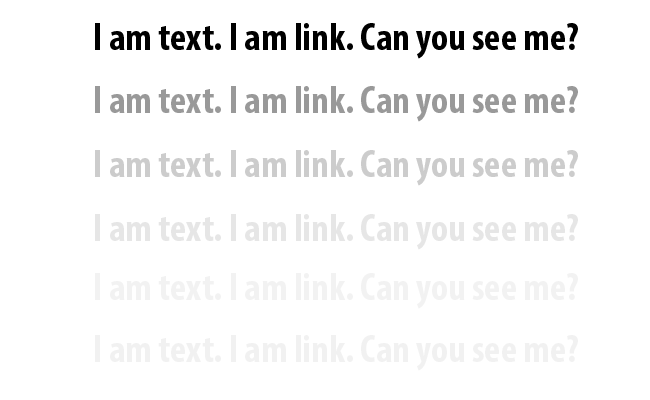
Hidden text and links
Hidden text and links are easily spotted by search engines and are not beneficial to your website. Websites can be removed from the Google index for using this method of deception.
Several years ago when search engine results were determined by only the words on a webpage, many people started hiding dozens or hundreds of words on their pages to increase their ranking. This was called "keyword stuffing". This method no longer works, but people still try it.
Premium WordPress hosting
Hidden text
Hidden text is any text that is not visible to the user. This deception technique is no longer wide spread because it doesn't help your rankings anymore. Hidden text is just words on a webpage that are the same color as the background or the page, rendering it invisible to users, but still visible to search engine spiders.
An example of hidden text and almost hidden text can be found in the image above...
The first three "I am text. I am a link. Can you see me?" phrases in the image above are visible by users.
The last three "I am text. I am a link. Can you see me?" phrases are barely perceptible by users and would be considered hidden text.
There are many different method of hiding text. If you want to ensure you are following this guideline, make sure all text and links are clearly visible to a user.
This may affect a new webmaster if they decide for a design reason to have a text color that almost matches the background. It is possible to unintentionally be violating this guideline and it can cause your website to seem less trustable and in some cases can result in the removal of your site from the Google index.
Hidden links
Hidden links are are when the hidden text of a web page has a link in it.
Key concept
- All text and links in your webpage should be clearly visible to a user.
How to check for hidden text and links
The quickest way to see all the elements of a webpage is to use hold down the "a" key and the "control" key on your keyboard at the same time while viewing a web page. This will highlight all text on the page (including the hidden text). This can also be achieved by choosing "edit" and then "select all" from the menu near the top of your browser.
by Patrick Sexton